File list
Jump to navigation
Jump to search
This special page shows all uploaded files.
| Date | Name | Thumbnail | Size | User | Description | Versions |
|---|---|---|---|---|---|---|
| 06:39, 31 October 2018 | ST585-WiFiApply.png (file) |  |
80 KB | Xx176 | 1 | |
| 06:32, 31 October 2018 | ST585-WiFiChannelSelection.png (file) |  |
79 KB | Xx176 | 1 | |
| 15:49, 29 October 2018 | ST585-ConfigureWiFiSelection.png (file) |  |
54 KB | Xx176 | 1 | |
| 15:46, 29 October 2018 | ST585-WiFiInterface.png (file) | 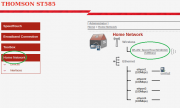 |
38 KB | Xx176 | 1 | |
| 15:45, 29 October 2018 | ST585-HomeSelection.png (file) |  |
58 KB | Xx176 | 1 | |
| 15:55, 26 October 2018 | Sagemcom 2864 WiFi Channels.png (file) | 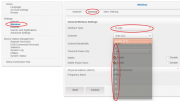 |
51 KB | Xx176 | 1 | |
| 15:54, 26 October 2018 | Sagemcom 2864 Wireless Menu.png (file) | 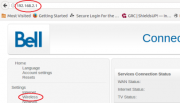 |
27 KB | Xx176 | 1 | |
| 15:52, 26 October 2018 | Sagemcom 2864 LAN ports.png (file) | 121 KB | Xx176 | 1 | ||
| 14:15, 26 October 2018 | TD-W9970 WiFi Channel Change.png (file) |  |
100 KB | Xx176 | 1 | |
| 14:07, 26 October 2018 | TP-Link TD-W9970 Log In.png (file) |  |
37 KB | Xx176 | 1 | |
| 14:02, 26 October 2018 | TP-Link TD-W9970 LAN Ports.png (file) |  |
25 KB | Xx176 | 1 | |
| 13:06, 26 October 2018 | SR505n WiFi Channel Selection.png.png (file) |  |
67 KB | Xx176 | 1 | |
| 12:40, 26 October 2018 | SR505n LAN ports.png (file) | 36 KB | Xx176 | 1 | ||
| 09:53, 18 October 2018 | CHANGING THE WIRELESS CHANNEL ON TP-LINK TD-8951ND.pdf (file) | 316 KB | Xx176 | How to change channels on the TP-Link TD-W8951ND | 1 | |
| 23:19, 30 August 2018 | SR3xx-5xx Gateway User Manual.pdf (file) | 3.88 MB | Xx176 | User manuals for SmartRG SR3xx to SR5xx modems. | 1 | |
| 23:14, 30 August 2018 | SmartRG SR506n Manual.pdf (file) | 6.76 MB | Xx176 | 1 | ||
| 23:08, 30 August 2018 | About your SmartRG SR506n.pdf (file) | 111 KB | Xx176 | 1 | ||
| 10:43, 29 August 2018 | SR506n-firmware-update.png (file) |  |
29 KB | Xx176 | 1 | |
| 04:04, 28 August 2018 | SR505n-Update.png (file) | 6 KB | Xx176 | 1 | ||
| 04:00, 28 August 2018 | SR505n-Settings-Update.png (file) | 23 KB | Xx176 | 1 | ||
| 13:55, 27 August 2018 | SR505n-Wireless-Disabled.png (file) |  |
24 KB | Fy792 | 1 | |
| 13:45, 27 August 2018 | SR505n-SystemLog-Config.png (file) |  |
34 KB | Fy792 | 1 | |
| 13:44, 27 August 2018 | SR505n-SystemLog.png (file) | 18 KB | Fy792 | 1 | ||
| 23:32, 23 August 2018 | SR505n-Settings-Backup.png (file) |  |
37 KB | Xx176 | 1 | |
| 23:29, 23 August 2018 | SR505n-Secure-RemoteAccess.png (file) |  |
29 KB | Xx176 | 1 | |
| 23:26, 23 August 2018 | SR505n-Secure-Accounts-Confirm.png (file) | 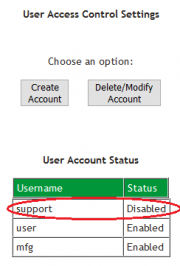 |
8 KB | Xx176 | 1 | |
| 23:24, 23 August 2018 | SR505n-Secure-Support.png (file) | 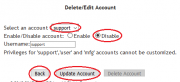 |
10 KB | Xx176 | 1 | |
| 23:23, 23 August 2018 | SR505n-Secure-Accounts.png (file) | 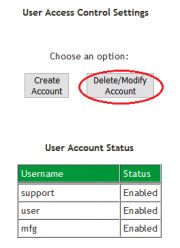 |
8 KB | Xx176 | 1 | |
| 23:22, 23 August 2018 | SR505n-InternetTime.png (file) | 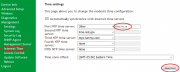 |
29 KB | Xx176 | 1 | |
| 23:18, 23 August 2018 | SR505n-Secure-Admin.png (file) |  |
19 KB | Xx176 | 1 | |
| 23:11, 23 August 2018 | SR505n-WiFi-Security.png (file) | 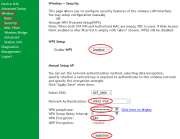 |
46 KB | Xx176 | 2 | |
| 23:04, 23 August 2018 | SR505n-WiFi.png (file) | 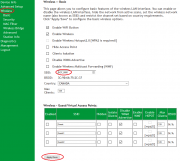 |
49 KB | Xx176 | 1 | |
| 22:07, 23 August 2018 | SR505n-Secure-UPnP.png (file) |  |
17 KB | Xx176 | 2 | |
| 22:02, 23 August 2018 | SR505n-WAN-confirm.png (file) | 14 KB | Xx176 | 1 | ||
| 22:00, 23 August 2018 | SR505n-WAN-VDSL6-confirm.png (file) | 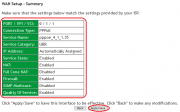 |
24 KB | Xx176 | 1 | |
| 21:53, 23 August 2018 | SR505n-WAN-VDSL4-PPPoE.png (file) | 13 KB | Xx176 | 1 | ||
| 21:47, 23 August 2018 | SR505n-WAN-VDSL3-ServiceType VLAN IP.png (file) | 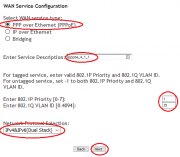 |
20 KB | Xx176 | 1 | |
| 21:43, 23 August 2018 | SR505n-WAN-VDSL2-ptm.png (file) | 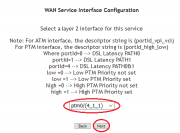 |
14 KB | Xx176 | 1 | |
| 21:42, 23 August 2018 | SR505n-WAN-VDSL-add.png (file) | 12 KB | Xx176 | 1 | ||
| 14:06, 23 August 2018 | SR505n-WAN-ADSL6-confirm.png (file) |  |
35 KB | Xx176 | 1 | |
| 13:51, 23 August 2018 | SR505n-WAN-ADSL5-firewall NAT.png (file) | 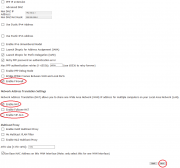 |
42 KB | Xx176 | 1 | |
| 13:48, 23 August 2018 | SR505n-WAN-ADSL4-PPPoE.png (file) |  |
27 KB | Xx176 | 1 | |
| 13:42, 23 August 2018 | SR505n-WAN-ADSL3-ServiceType IP.png (file) |  |
45 KB | Xx176 | 1 | |
| 13:38, 23 August 2018 | SR505n-WAN-ADSL2-atm.png (file) | 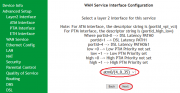 |
41 KB | Xx176 | 1 | |
| 13:36, 23 August 2018 | SR505n-WAN-ADSL-add.png (file) | 23 KB | Xx176 | 1 | ||
| 13:12, 23 August 2018 | SR505n-PTM-confirm.png (file) | 22 KB | Xx176 | 1 | ||
| 13:11, 23 August 2018 | SR505n-PTM-config.png (file) | 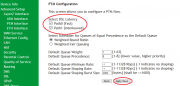 |
48 KB | Xx176 | 1 | |
| 13:09, 23 August 2018 | SR505n-PTM-add.png (file) | 18 KB | Xx176 | 1 | ||
| 13:08, 23 August 2018 | SR505n-PTM-remove.png (file) | 24 KB | Xx176 | 1 | ||
| 11:50, 23 August 2018 | SR505n-ATM-confirm.png (file) | 33 KB | Xx176 | 1 |
