File list
Jump to navigation
Jump to search
This special page shows all uploaded files.
| Date | Name | Thumbnail | Size | User | Description | Versions |
|---|---|---|---|---|---|---|
| 22:04, 26 January 2010 | Head blueLogoText.gif (file) | 3 KB | Aa456 | NCF logo for header | 1 | |
| 13:00, 7 February 2010 | Speedtouch585leds.png (file) |  |
9 KB | Aa456 | Graphic of SpeedTouch 585 lights (LEDs) and how to interpret them | 1 |
| 14:52, 10 February 2010 | PhoneLineFilter.png (file) | 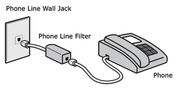 |
23 KB | Aa456 | Figure showing a phone plugged into a line filter and then wall jack. | 1 |
| 15:15, 10 February 2010 | Linefilter.jpg (file) |  |
849 bytes | Aa456 | DSL line filter | 1 |
| 15:43, 12 February 2010 | DslModemPhoneComputer.png (file) | 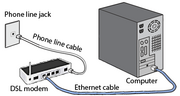 |
50 KB | Aa456 | Re-arranged labels | 2 |
| 16:38, 12 February 2010 | ST516v6 45.jpg (file) |  |
10 KB | Aa456 | SpeedTouch 516v6 DSL modem | 1 |
| 16:39, 12 February 2010 | ST585v6 45.jpg (file) |  |
2 KB | Aa456 | SpeedTouch 585 v6 DSL modem | 1 |
| 16:39, 12 February 2010 | TG585v7 45 LR.jpg (file) |  |
6 KB | Aa456 | Thomson Gateway 585 v7 DSL modem | 1 |
| 13:04, 25 December 2011 | Tux colour 200px.png (file) |  |
21 KB | Fn352 | Tux, the Linux mascot | 1 |
| 11:30, 7 January 2012 | TD-W8901G-02.jpg (file) | 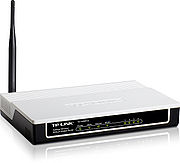 |
109 KB | Fn352 | TP-Link TD-W8901G DSL Modem | 1 |
| 11:36, 7 January 2012 | TD-8816-02.jpg (file) |  |
154 KB | Fn352 | TP-Link TD-8816 DSL Modem | 1 |
| 15:41, 20 January 2012 | 8816Lights.jpg (file) | 21 KB | Fn352 | The light panel on a TP-Link 8816 modem | 1 | |
| 15:42, 20 January 2012 | 8901GLights.jpg (file) | 14 KB | Fn352 | The light panel on a TP-Link 8901G modem | 1 | |
| 22:08, 29 February 2012 | Group by.png (file) | 21 KB | Al178 | Zimbra: Change message grouping mode (Standard client) | 1 | |
| 22:09, 29 February 2012 | View mode.png (file) | 29 KB | Al178 | 1 | ||
| 15:54, 8 March 2012 | Zimbra Attachment.png (file) | 35 KB | Fn352 | Shows how to add an attachment to a Zimbra message | 1 | |
| 16:01, 8 March 2012 | Zimbra Download Attachment.png (file) |  |
52 KB | Fn352 | Shows how to download an attachment from an e-mail in Zimbra. | 1 |
| 16:05, 8 March 2012 | Zimbra Language Selection.png (file) |  |
47 KB | Fn352 | Shows how to select your language in Zimbra. | 1 |
| 16:09, 8 March 2012 | Zimbra Adding Addresses.png (file) |  |
35 KB | Fn352 | Shows how to added addresses to an outgoing e-mail in Zimbra | 1 |
| 16:13, 8 March 2012 | Zimbra Address Groups.png (file) |  |
59 KB | Fn352 | Shows creating a new Contact Group in Zimbra. | 1 |
| 16:16, 8 March 2012 | Zimbra Saving A Draft.png (file) |  |
44 KB | Fn352 | Shows how to save a draft in Zimbra. | 1 |
| 16:19, 8 March 2012 | Zimbra Requesting a Receipt.png (file) |  |
72 KB | Fn352 | Shows how to request a receipt for an e-mail to be sent in Zimbra. | 1 |
| 16:22, 8 March 2012 | Zimbra Using a Disposable Address.png (file) | 39 KB | Fn352 | Shows using a disposable e-mail address or alias when sending an e-mail. | 1 | |
| 16:26, 8 March 2012 | Zimbra Managing a Disposable Address.png (file) | 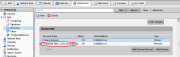 |
43 KB | Fn352 | Shows how to manage a disposable e-mail address. | 1 |
| 16:29, 8 March 2012 | Zimbra From Name.png (file) |  |
60 KB | Fn352 | Shows how to change the name attached to your outgoing e-mail. | 1 |
| 16:32, 8 March 2012 | Zimbra Deleting Contacts.png (file) |  |
59 KB | Fn352 | Shows how to delete a contact in Zimbra. | 1 |
| 16:35, 8 March 2012 | Zimbra Searching for Unread Messages.png (file) | 33 KB | Fn352 | Shows how to search your in box for unread messages. | 1 | |
| 16:38, 8 March 2012 | Zimbra Spam Control.png (file) |  |
49 KB | Fn352 | Shows the Spam Control in Zimbra | 1 |
| 16:41, 8 March 2012 | Zimbra Mini-Calendar Control.png (file) |  |
48 KB | Fn352 | Shows how to turn on and off the mini-calendar. | 1 |
| 13:54, 9 March 2012 | Zimbra Help.png (file) | 46 KB | Fn352 | Shows location of help files in Zimbra | 1 | |
| 19:26, 9 March 2012 | Zimbra composing as HTML.png (file) |  |
41 KB | Fn352 | Shows how to select plain text or HTML for composing e-mail. | 1 |
| 07:19, 10 March 2012 | Zimbra New Folder.png (file) | 33 KB | Fn352 | Shows how to create a new mail folder. | 1 | |
| 07:41, 10 March 2012 | Zimbra Move to Address Book.png (file) |  |
71 KB | Fn352 | Icon circled in red | 2 |
| 05:15, 14 March 2012 | Zimbra spelling.png (file) |  |
53 KB | Fn352 | Shows how to enable spell checking | 1 |
| 05:23, 14 March 2012 | Zimbra advanced vs standard login.png (file) | 35 KB | Fn352 | Shows how to select advanced or standard log-in | 1 | |
| 16:05, 14 March 2012 | Zimbra themes.png (file) | 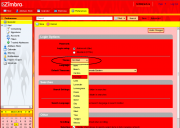 |
95 KB | Fn352 | Shows how to change themes, showing the ''Hot Rod'' theme. | 1 |
| 09:30, 15 March 2012 | Zimbra search.png (file) | 51 KB | Fn352 | Shows a Zimbra search for mail to or from a specific e-mail address. | 1 | |
| 14:35, 15 March 2012 | Zimbra attachments emoticons.png (file) | 50 KB | Fn352 | Shows that Zimbra indicates that the e-mail has an attachment when it has emoticons imbedded in the e-mail. | 1 | |
| 18:53, 15 March 2012 | Zimbra importing contacts.png (file) |  |
37 KB | Fn352 | Shows how to import contacts. | 1 |
| 12:16, 16 March 2012 | Zimbra IE Warning.png (file) |  |
328 KB | Fn352 | The IE6 warning page | 1 |
| 12:17, 16 March 2012 | Zimbra in IE6.png (file) |  |
202 KB | Fn352 | This is Zimbra showing in Internet Explorer 6. | 1 |
| 14:43, 17 March 2012 | AppleMail 01.jpg (file) |  |
35 KB | Al178 | AppleMail Setup for POP/SSL 1/3 | 1 |
| 14:45, 17 March 2012 | AppleMail 02.jpg (file) |  |
35 KB | Al178 | AppleMail Setup for POP/SSL 2/3 | 1 |
| 14:45, 17 March 2012 | AppleMail 03.jpg (file) |  |
37 KB | Al178 | AppleMail Setup for POP/SSL 3/3 | 1 |
| 12:07, 19 March 2012 | Zimbra external mail accounts.png (file) |  |
78 KB | Fn352 | Shows how to set other e-mail accounts so that Zimbra will check them. | 1 |
| 17:11, 22 March 2012 | Zimbra Export Contacts.png (file) |  |
49 KB | Fn352 | Shows how to export contacts | 1 |
| 14:50, 23 March 2012 | Zimbra shares.png (file) | 49 KB | Fn352 | Shows the "Find Shares" link. | 1 | |
| 13:36, 7 April 2012 | Zimbra message size.png (file) | 39 KB | Fn352 | Shows how to expand "by conversation" view message to see message size instead of message count in the conversation. | 1 | |
| 14:08, 23 April 2012 | Demarcation point 04.JPG (file) |  |
99 KB | Fn352 | A demarcation point in an older home | 1 |
| 14:14, 4 May 2012 | Zimbra formatting standard version.png (file) |  |
34 KB | Fn352 | Shows how to set HTML formatting in the standard version of Zimbra. | 1 |
