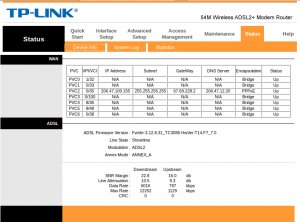Difference between revisions of "Modem Web Interface"
(Unix) |
m (sp) |
||
| Line 1: | Line 1: | ||
[[File:TP-LinkStats.png|thumb|right|Line stats displayed on a TP-Link 8901G modem web interface]] | [[File:TP-LinkStats.png|thumb|right|Line stats displayed on a TP-Link 8901G modem web interface]] | ||
DSL modems contain a computer comparable to a desktop or laptop computer running a [http://en.wikipedia.org/wiki/Unix | DSL modems contain a computer comparable to a desktop or laptop computer running a [http://en.wikipedia.org/wiki/Unix Unix operating system]. For the purposes of configuring it, there are several ways to communicate with that computer, but the easiest way is to use a web browser. | ||
Open a web browser on any computer connected by ethernet or wireless to your DSL modem. Type in the address bar of your browser: | Open a web browser on any computer connected by ethernet or wireless to your DSL modem. Type in the address bar of your browser: | ||
Revision as of 19:49, 13 October 2012
DSL modems contain a computer comparable to a desktop or laptop computer running a Unix operating system. For the purposes of configuring it, there are several ways to communicate with that computer, but the easiest way is to use a web browser.
Open a web browser on any computer connected by ethernet or wireless to your DSL modem. Type in the address bar of your browser:
- http://dsldevice.lan or http://192.168.1.254 (SpeedTouch)
- http://192.168.1.1 (TP-Link)
and press Enter. This is address of your DSL modem, and it will load its interface, which looks and acts like a web page.
If you are prompted for a Username and Password, enter:
- Username:
- "Administrator" (SpeedTouch 585 and 516v6)
- "ncfdsl" (SpeedTouch 516v5)
- "admin" (TP-Link)
- Password: (enter here the password provided to you by NCF for your modem)
If the modem was pre-configured by NCF, the password is provided to you on a piece of paper with your modem package; it is not the same as your NCF StartPage password. If your modem was not pre-configured by NCF, try entering the default password or blank.
Once logged in, the modem will display the web interface page and allow you to read statistics or to configure it and make changes.