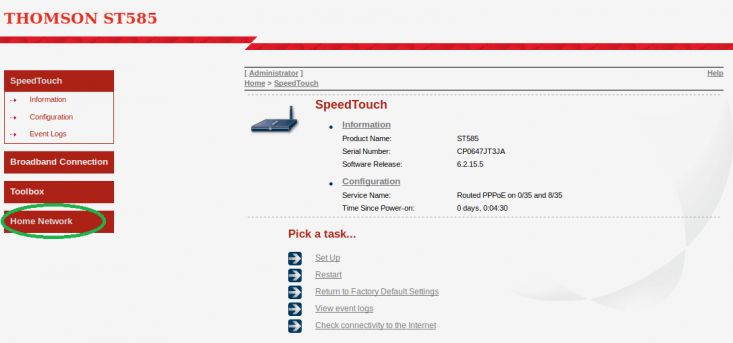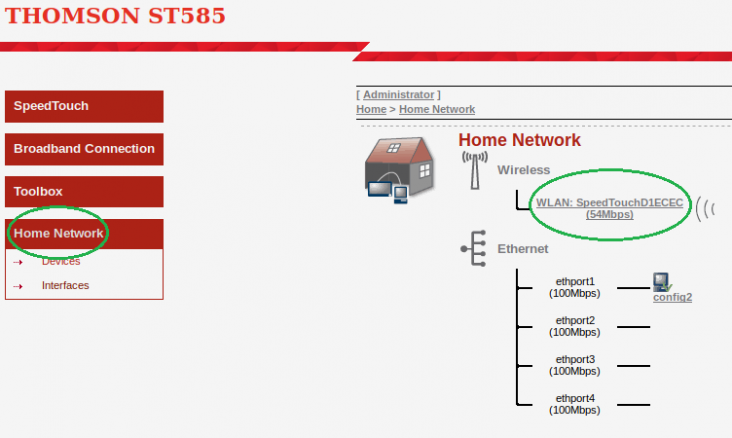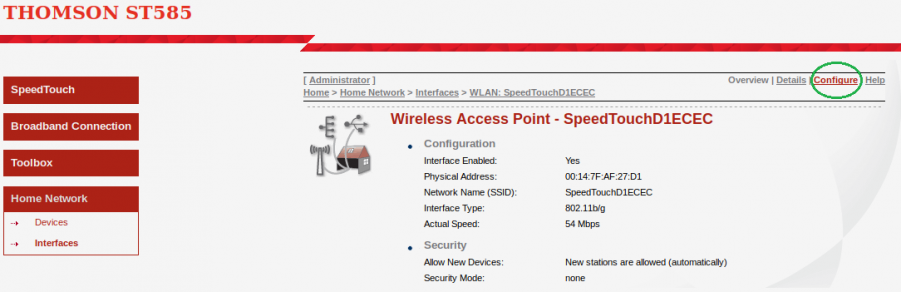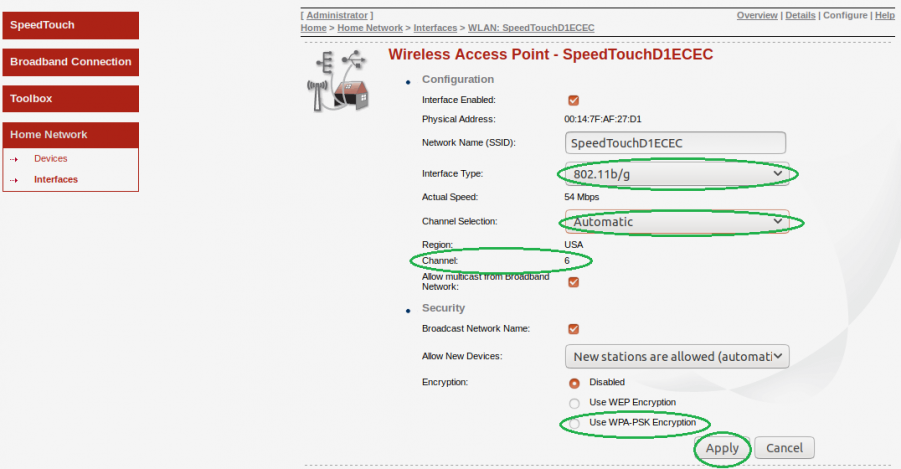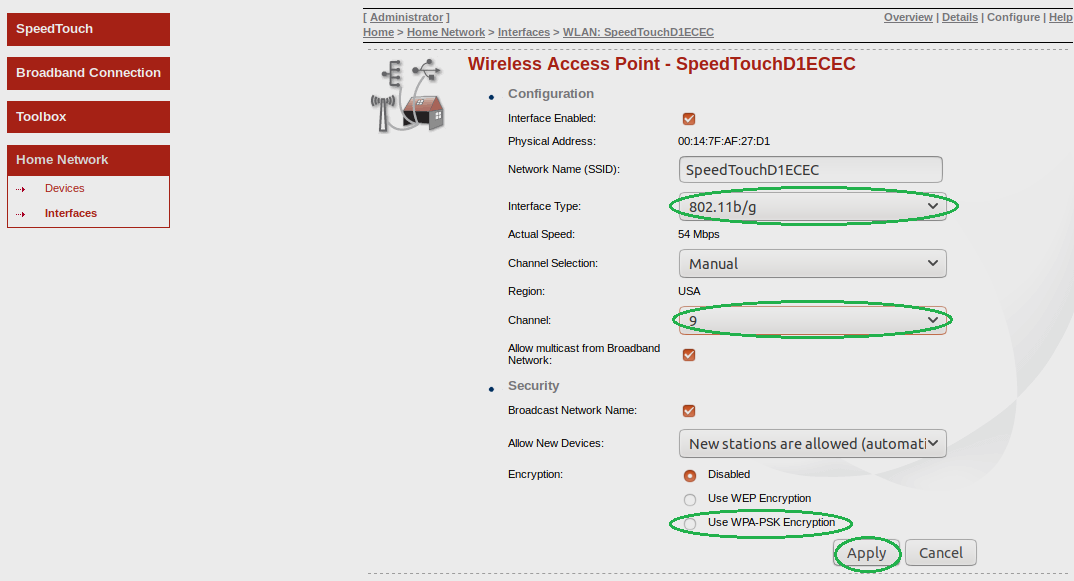Difference between revisions of "Changing WiFi Channels on SpeedTouch ST585"
(Created page with "<div class="ncfrightbox"> {{Template:Troubleshooting DSL Links}} </div> {| class="wikitable" | colspan="2" |'''Summary of Configuration Information and Changes''' |- |Modem L...") |
m (→See Also) |
||
| (5 intermediate revisions by the same user not shown) | |||
| Line 9: | Line 9: | ||
Modem Administrator Password: | Modem Administrator Password: | ||
|[http://192.168.1. | |[http://192.168.1.254 192.168.1.254] | ||
''' | '''Administrator''' | ||
DSL password (Default is '''password''', if you reset modem) | DSL password (Default is '''password''', if you reset modem) | ||
| Line 20: | Line 20: | ||
| | | | ||
* '''Channel''': Switch from '''Auto''' to Least Congested Channel (Usually 3,4, 8 or 9) | * '''Channel''': Switch from '''Auto''' to Least Congested Channel (Usually 3,4, 8 or 9) | ||
* '''Interface type''': Switch from '''802.11b/g''' to '''802.11g''' | |||
|} | |} | ||
1. Navigate to [http://192.168.1.254 192.168.1.254] and type in the username '''Administrator''' and the password that was given to you. | |||
2. Click on '''Home Network''' on the left-hand side. | |||
[[File:ST585-HomeSelection.png|alt=Speedtouch ST585 Home Network Selection|none|thumb|733x733px|Speedtouch ST585 Home Network Selection]] | |||
3. From the '''Home Network''' page, click on your WiFi network name like '''WLAN: NCF_XXXX'''. | |||
[[File:ST585-WiFiInterface.png|alt=Speedtouch ST585 WiFi Network Selection|none|thumb|732x732px|Speedtouch ST585 WiFi Network Selection]] | |||
5. From the '''Wireless Access Point''' page, click on '''Configure''' at the top right corner. | |||
[[File:ST585-ConfigureWiFiSelection.png|alt=Speedtouch ST585 WiFi Configuration Selection|none|thumb|901x901px|Speedtouch ST585 WiFi Configuration Selection]] | |||
6. From the '''Wireless Access Point''' Configuration page, change the '''Interface Type''' from '''802.11b/g''' to '''802.11g''' and '''Channel Selection''' from '''Automatic''' to '''Manual''' | |||
[[File:ST585-WiFiChannelSelection.png|alt=ST585- WiFi Channel Manual Selection|none|thumb|901x901px|ST585- WiFi Channel Manual Selection]] | |||
7. The '''Channel''' option should now turn into a dropdown. Select the channel with the least interference as determined by your wireless interference tests. Try 3,4, 8 or 9. | |||
[[File:ST585-WiFiApply.png|alt=ST585-WiFi Config Changes|none|thumb|1074x1074px|ST585-WiFi Config Changes]] | |||
8. Ensure the encryption is set to '''WPA - PSK Encryption''' and select '''Apply''' at the bottom right. | |||
'''Notes:''' | '''Notes:''' | ||
| Line 31: | Line 44: | ||
== See Also == | == See Also == | ||
*[[Modem Configuration]] - for a complete list of instructions for all NCF modems | *[[Modem Configuration]] - for a complete list of instructions for all NCF modems | ||
*[[Modem Lights# | *[[SpeedTouch Configuration]] | ||
*[ | *[[Modem Lights#SpeedTouch|About SpeedTouch modem lights]] | ||
*[[Modem Manuals#Thomson Gateways|Thomson Modem Manuals]] - For modem manuals including firmware and emulators for Thomson and SpeedTouch gateways | |||
= External links = | = External links = | ||
Latest revision as of 05:50, 31 October 2018
| Summary of Configuration Information and Changes | |
| Modem Login Page:
Modem Administrator User Name: Modem Administrator Password: |
192.168.1.254
Administrator DSL password (Default is password, if you reset modem) |
| Where to go in Menu: | Wireless→Advanced |
| Changes: |
|
1. Navigate to 192.168.1.254 and type in the username Administrator and the password that was given to you.
2. Click on Home Network on the left-hand side.
3. From the Home Network page, click on your WiFi network name like WLAN: NCF_XXXX.
5. From the Wireless Access Point page, click on Configure at the top right corner.
6. From the Wireless Access Point Configuration page, change the Interface Type from 802.11b/g to 802.11g and Channel Selection from Automatic to Manual
7. The Channel option should now turn into a dropdown. Select the channel with the least interference as determined by your wireless interference tests. Try 3,4, 8 or 9.
8. Ensure the encryption is set to WPA - PSK Encryption and select Apply at the bottom right.
Notes:
- Wireless channels shouldn't have to be changed often (more than once every 6-12 months). If you find yourself making these changes too frequently, you may have to invest in a mid to high end router with additional channels on the 5Ghz frequency. Contact support@ncf.ca for recommendations if needed.
See Also
- Modem Configuration - for a complete list of instructions for all NCF modems
- SpeedTouch Configuration
- About SpeedTouch modem lights
- Thomson Modem Manuals - For modem manuals including firmware and emulators for Thomson and SpeedTouch gateways
External links
- Wireless Spectrum Conundrum Basic Wireless Spectrum Information, by Lou Frenzel, Electronic Design
- 4 Reasons Why Your Wi-Fi Is So Slow (And How to Fix Them) by James Frew, Make Use Of
- How to Stay Safe When Using Public Wi-Fi, by Steve Sande, Rocketyard
- How easy is it to capture data on public free Wi-Fi? by Gary Sims, Android Authority