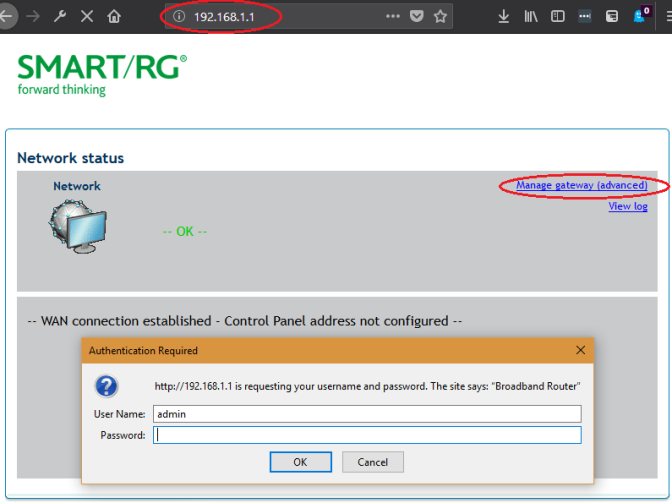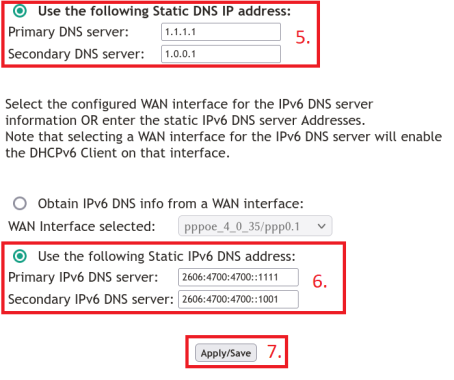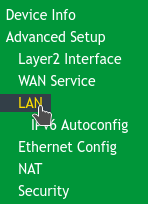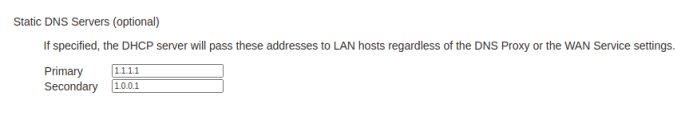Difference between revisions of "Changing DNS Settings on SmartRG Modems"
m |
m |
||
| Line 28: | Line 28: | ||
* Username: '''admin''' | * Username: '''admin''' | ||
* Password: Your DSL password (Default is '''admin''') | * Password: Your DSL password (Default is '''admin''') | ||
[[File:Login Page | [[File:SR505n-Login Page.png|alt=SmartRG Login Page|none|thumb|672x672px|SmartRG modem Login Page]] | ||
4. From the '''Advanced Settings''' page, navigate to the '''Advanced Setup > DNS > DNS Server''' option on the left. | 4. From the '''Advanced Settings''' page, navigate to the '''Advanced Setup > DNS > DNS Server''' option on the left. | ||
5. Change the settings for '''Use the following Static DNS IP address:'''. We recommend using the cloudflare DNS servers at: | |||
5. Change the settings for '''Use the following Static DNS IP address:'''. We recommend using the cloudflare | |||
* Primary DNS Server: 1.1.1.1 | * Primary DNS Server: 1.1.1.1 | ||
* [[Category:DSL]] [[Category:Modems]] Secondary DNS Server: 1.0.0.1 | * [[Category:DSL]] [[Category:Modems]] Secondary DNS Server: 1.0.0.1 | ||
6. Click '''Apply/Save''' at the bottom of the page. | 6. Change the settings for '''Use the following Static DNS IP address'''. We recommend using the cloudflare DNS servers at: | ||
*Primary DNS Server: 2606:4700:4700::1111 | |||
* [[Category:DSL]] [[Category:Modems]] Secondary DNS Server: 2606:4700:4700::1001 | |||
7. Click '''Apply/Save''' at the bottom of the page. | |||
[[File:SmartRG DNS Settings.png|none|thumb|454x454px|SmartRG cloudflare DNS Settings]] | |||
'''The following steps are only available on Firmware version 2.6.2.6 or later''' | |||
8. Navigate to the Advance Setup > LAN | |||
[[File:Advanced DNS Settings.png|none|thumb|SmartRG Advanced DNS settings]] | |||
9. Change the settings for the Static DNS Servers (optional). We recommend using the cloudflare DNS servers at: | |||
*Primary DNS Server: 1.1.1.1 | |||
* [[Category:DSL]] [[Category:Modems]] Secondary DNS Server: 1.0.0.1 | |||
[[File:Advance SmartRG Cloudflare Settings.png|none|thumb|697x697px|Advance SmartRG Cloudflare Settings]] | |||
10. Click '''Apply/Save''' at the botton of the page. | |||
== See Also == | == See Also == | ||
*[[Modem Configuration]] - for a complete list of instructions for all NCF modems | *[[Modem Configuration]] - for a complete list of instructions for all NCF modems | ||
Revision as of 16:48, 17 April 2024
| Summary of Configuration Information and Changes | |
| Modem Login Page:
Modem Administrator User Name: Modem Administrator Password: |
192.168.1.1
admin DSL password (Default is admin) |
| Where to go in Menu: | Advanced Setup > DNS > DNS Server |
| What to change: | Primary DNS Server: 1.1.1.1
Secondary DNS Server: 1.0.0.1 |
1. Connect to your modem using a wired Ethernet cable or join your Wireless network.
2. Open an Internet browser on your computer and connect to the modem by typing 192.168.1.1 in the address bar.
3. Click on the Manage Gateway(Advanced)” Log in to the Administrative Account:
- Username: admin
- Password: Your DSL password (Default is admin)
4. From the Advanced Settings page, navigate to the Advanced Setup > DNS > DNS Server option on the left. 5. Change the settings for Use the following Static DNS IP address:. We recommend using the cloudflare DNS servers at:
- Primary DNS Server: 1.1.1.1
- Secondary DNS Server: 1.0.0.1
6. Change the settings for Use the following Static DNS IP address. We recommend using the cloudflare DNS servers at:
- Primary DNS Server: 2606:4700:4700::1111
- Secondary DNS Server: 2606:4700:4700::1001
7. Click Apply/Save at the bottom of the page.
The following steps are only available on Firmware version 2.6.2.6 or later
8. Navigate to the Advance Setup > LAN
9. Change the settings for the Static DNS Servers (optional). We recommend using the cloudflare DNS servers at:
- Primary DNS Server: 1.1.1.1
- Secondary DNS Server: 1.0.0.1
10. Click Apply/Save at the botton of the page.
See Also
- Modem Configuration - for a complete list of instructions for all NCF modems