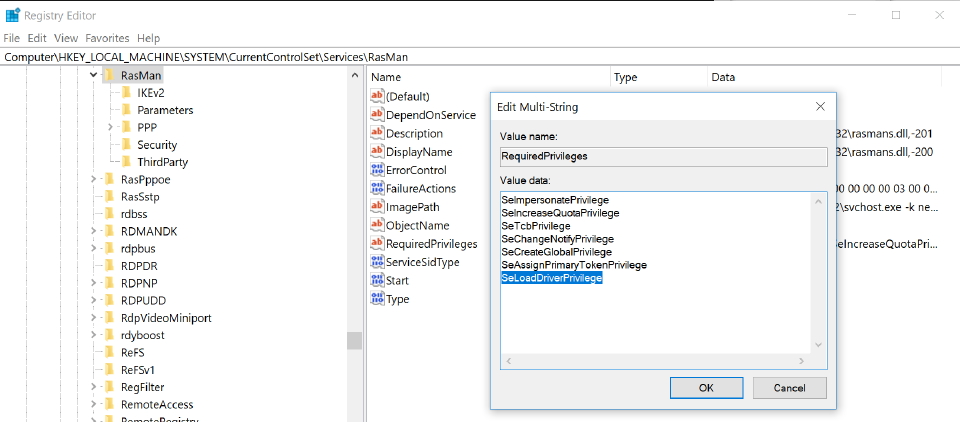Difference between revisions of "USB dialup modem problems in Windows 10"
| Line 17: | Line 17: | ||
The change is illustrated below | The change is illustrated below | ||
[[File:Windows 10 Creator error 633 fix.png| | [[File:Windows 10 Creator error 633 fix.png|960px]] | ||
[[Category: Dial-up]] | [[Category: Dial-up]] | ||
Revision as of 11:35, 20 July 2017
Dial-up Quick Configuration Info
|
Dial-up error 633
This error appeared with the US Robotics USR5637 USB dialup modem when Windows 10 was updated to the Creator version (1703), and may also have appeared with other USB modems and devices.
Before attempting to fix the problem ensure that all doftware is up to date:
- In Windows 10 Settings, go to Update & Security and click on the "Check for updates" button
- Download the most recent update for USR5637 dialup modem from USRobotics Support: USR5637 56K* USB Controller Faxmodem with Voice
- Uninstall the existing US Robotics driver
- Install the driver from the downloaded update package.
This may fix the problem, particularly if Windows 10 has been updates with a solution.
If the problem is not fixed, the next step is a change to the Windows 10 Registry. Changes to the Registry can be quite risky - a mistake can make the computer unusable. Registry changes should be carefully made by a technically knowledgeable person.
The required registry change is described at Dial-up error 633 w/build 15063 (1703 Creators) Pro. The change is made by adding one extra line (SleLoadDriverPrivilege) to the key HKEY_LOCAL_MACHINE\SYSTEM\CurrentControlSet\Services\RasMan\RequiredPrivileges without changing any of the previously existing lines.
The change is illustrated below