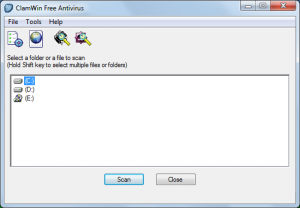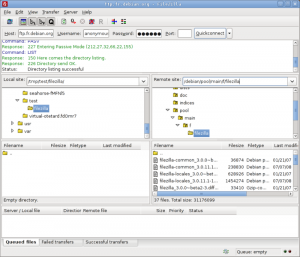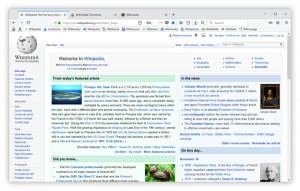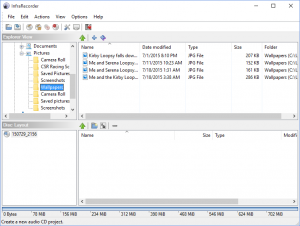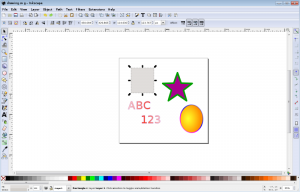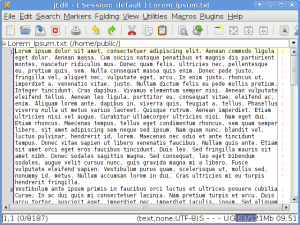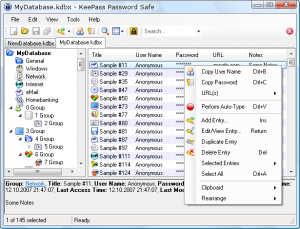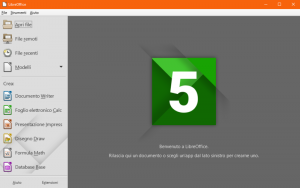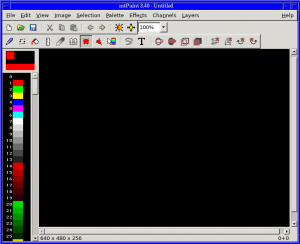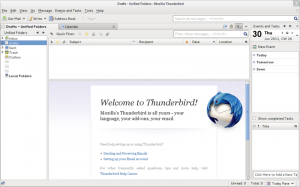Difference between revisions of "Best Of Free Windows Software"
(added mtPaint, now also on http://web.ncf.ca/fn352/wincd.html) |
|||
| Line 1: | Line 1: | ||
Since 2008 NCF | Since 2008 NCF was been giving out copies of the [http://web.ncf.ca/fn352/wincd.html Best Of Free Windows Software DVD] to help members learn about some of the great [https://en.wikipedia.org/wiki/Free_software free software] available and let them give it a try. The DVD was mostly aimed at users on dial-up for whom downloading large application files is difficult. With blank DVD's becoming harder to come by, the DVD program ended in 2020, but all the software is still available for download. | ||
With fewer NCF members now using dial-up and most with unlimited DSL service, it makes sense for people to just download the software directly. An additional factor is that few laptops or even desktop computers come with optical drives that can use CDs or DVDs these days. | With fewer NCF members now using dial-up and most with unlimited DSL service, it makes sense for people to just download the software directly. An additional factor is that few laptops or even desktop computers come with optical drives that can use CDs or DVDs these days. | ||
Revision as of 13:11, 8 October 2021
Since 2008 NCF was been giving out copies of the Best Of Free Windows Software DVD to help members learn about some of the great free software available and let them give it a try. The DVD was mostly aimed at users on dial-up for whom downloading large application files is difficult. With blank DVD's becoming harder to come by, the DVD program ended in 2020, but all the software is still available for download.
With fewer NCF members now using dial-up and most with unlimited DSL service, it makes sense for people to just download the software directly. An additional factor is that few laptops or even desktop computers come with optical drives that can use CDs or DVDs these days.
This page explains some of the most popular free software for Windows and gives links to to download the applications directly. All the software here has been tested and recommended by NCF members.
Audacity
- What it is: audio recorder and editor
- Licence: GNU General Public License V2+
- Why you want it: It enables you to record any sound that can be fed into your sound card, as a digital file, microphone or analog input, edit and save in a wide variety of formats.
- Caveats: Only works if you have a sound card installed. Windows Vista and newer are supported. For Windows 10 you will need to have proper drivers to run your audio devices.
- There is a beginners user guide on FLOSS Manuals.
- Wikipedia page
- Application home website
- Direct link to Windows download page
Avidemux
- What it is: video editor
- Licence: GNU General Public License
- Why you want it: A simple linear editor that enables you to edit videos, splice clips together, add transitions and save as ".avi" or ".mpeg" files for uploading to You Tube or other video hosting services. Compared to more complex non-linear video editors that require high-powered computers to run, Avidemux will run on much older hardware.
- Caveats: Starting with version 2.6.10 Avidemux will no longer run on Windows XP. There is documentation available on how to use this application but it is a bit incomplete. There is a far better manual on FLOSS Manuals.
- Wikipedia page
- Application home website
- Direct link to Windows download page
ClamWin
- What it is: Anti-virus scanner
- Licence: GNU General Public License
- Why you want it: Free software virus scanner.
- Caveats: ClamWin is pretty good and improving all the time, but unless you are using MS Outlook it does not do e-mail scanning. It can be set to update itself daily and also to do a complete scan each day. It is suggested that it be used as a secondary or back-up virus scanner, perhaps using a freeware scanner like AVG Free as your primary virus protection.
- Wikipedia page
- Application home website
- Direct link to Windows download page
FileZilla
- What it is: File Transfer Protocol (FTP) client
- Licence: GNU General Public License V2
- Why you want it: If you design websites then this FTP client will enable you to upload them and manage your uploaded files.
- Caveats: If you don't create websites then you won't need this. Windows XP and newer only are supported.
- Wikipedia page
- Application home website
- Direct link to Windows download page
Firefox
- What it is: web browser and PDF reader
- Licence: Mozilla Public License
- Why you want it: The best free software browser available today. Provides far better security than using Internet Explorer, is W3C standards compliant and displays websites better. It includes a built-in PDF reader as well.
- Caveats: Windows XP and newer only are supported. There is a beginners user guide on FLOSS Manuals.
- Wikipedia page
- Application home website
- Direct link to Windows download page
GIMP
- What it is: image editor
- Licence: GNU Lesser General Public License V3+ and GNU General Public License V3+
- Why you want it: Great free image editing application, similar to Photoshop, but has many better features.
- Caveats: GIMP requires Windows 2000 or newer; it will not work on Windows 9x/ME and NT 4. The interface is a bit different from Photoshop, but works well. They have a very complete user manual on-line.
- There is a beginners user guide on FLOSS Manuals.
- Wikipedia page
- Application home website
- Direct link to Windows download page
InfraRecorder
- What it is: CD and DVD burning
- Licence: GNU General Public License 3
- Why you want it: Easy to use, free software CD and DVD burner.
- Caveats: You will only need this if your PC has an optical drive.
- Wikipedia page
- Application home website
- Direct link to Windows download page
Inkscape
- What it is: vector image creator
- Licence: GNU General Public License
- Why you want it: Easy to use free vector graphics image creation application, similar to Adobe Illustrator, CorelDraw, or Xara X, using the W3C standard Scalable Vector Graphics (SVG) file format.
- Caveats: None. They have very complete documentation and tutorials on-line and also at FLOSS Manuals.
- Wikipedia page
- Application home website
- Direct link to Windows download page
jEdit
- What it is: text editor
- Licence: GNU GPLv2
- Why you want it: A very complete text editor that has many plug-ins and customizations available. Includes syntax highlighting for writing code and html.
- Caveats: Spell checking must be enabled as a plugin.
- Wikipedia page
- Application home website
- Direct link to Windows download page
Kdenlive
- What it is: non-linear video editor
- Licence: GNU GPLv2+
- Why you want it: A simple-to-use, but powerful and full-featured non-linear video editor that enables you to edit videos, splice clips together, add transitions and save as open format ".webm" files for uploading to You Tube or other video hosting services. It can also save in other formats with additional codecs.
- How to install it: Download the zip file and unzip it using 7-Zip. Transfer the directory folder to your home directory. Open the folder and click on the "kdenlive.exe" file to launch it. You can also create a desktop shortcut via a right click on "kdenlive.exe" to allow launching it more easily.
- Caveats: The Windows version is a beta version.
- There is an excellent user manual available and there is also a guide on FLOSS Manuals.
- Wikipedia page
- Application home website
- Direct link to Windows download page
KeePass
- What it is: secure password manager
- Licence: GNU GPLv2+
- Why you want it: Keep your passwords in a secure database so they won't get stolen. Works with all browsers, including Firefox.
- Caveats: None.
- Wikipedia page
- Application home website
- Direct link to Windows download page
LibreOffice
- What it is: complete office suite, including word processor and desktop publisher, spreadsheet, database, slide show, vector drawing application and math formula writer.
- Licence: GNU General Public License V3, with new contributions under the Mozilla Public License
- Why you want it: Free complete office suite that is better than MS Office and is derived from OpenOffice.org. Has some unique features, such as it can save documents as PDFs. You can save in native open formats or in MS Office formats such as ".doc" and ".xls".
- Caveats: The minimum system requirements are:
- Microsoft Windows XP SP3 or newer
- Pentium-compatible PC (Pentium III, Athlon or more-recent system recommended)
- 256 Mb RAM (512 Mb RAM recommended)
- Up to 1.5 Gb available hard disk space
- 1024x768 resolution (higher resolution recommended), with at least 256 colours
- Wikipedia page
- Application home website
- Direct link to Windows download page
mtPaint
- What it is: a simple image editor for making drawings and editing photos.
- Licence: GNU General Public License V3 or later
- Why you want it: an easy to use and light weight mage editor, ideal for photo editing.
- Caveats: To save a lot of time, read the official user manual rather than trying to figure out how to use it on your own
- Wikipedia page
- Application home website
- Direct link to the Windows download
Stellarium
- What it is: desktop planetarium.
- Licence: GNU General Public License
- Why you want it: Amazing graphics, better than almost all the commercial software available. Allows you to explore the night sky and plan your telescope viewing sessions.
- Caveats: None.
- Wikipedia page
- Application home website
- Direct link to Windows download page
Sumatra
- What it is: PDF reader.
- License: GNU General Public License v3
- Why you want it: Extremely light weight and fast PDF reader. Unlike Adobe Reader, Sumatra opens in a fraction of a second, without having to wait for all the splash screens and credits to scroll by.
- Caveats: None
- Wikipedia page
- Application home website
- Direct link to Windows download page
Thunderbird
- What it is: e-mail client.
- Licence: Mozilla Public License
- Why you want it: Highly customizable e-mail application with many useful features, such as advanced search and tabbed e-mail. Much better usability and security than MS Outlook or Outlook Express.
- Caveats: None.
- There is a beginners user guide on FLOSS Manuals.
- Wikipedia page
- Application home website
- Direct link to Windows download page
VLC
- What it is: media player.
- Licence: GNU General Public License V2+ (player) and GNU Lesser General Public License V2.1+ (engine)
- Why you want it: VLC is the best media player available and will play pretty much every type of audio and movie file. It has a simple interface, useful features like a graphic equalizer and is very easy to use.
- Caveats: None.
- There is a beginner's user guide on FLOSS Manuals.
- Wikipedia page
- Application home website
- Direct link to Windows download page
See also
External links
- The NCF Free Software Discussion Group, for help and questions about free software
- Best Of Free Windows Software DVD
- Free software on Wikipedia
- Wikipedia free software listing