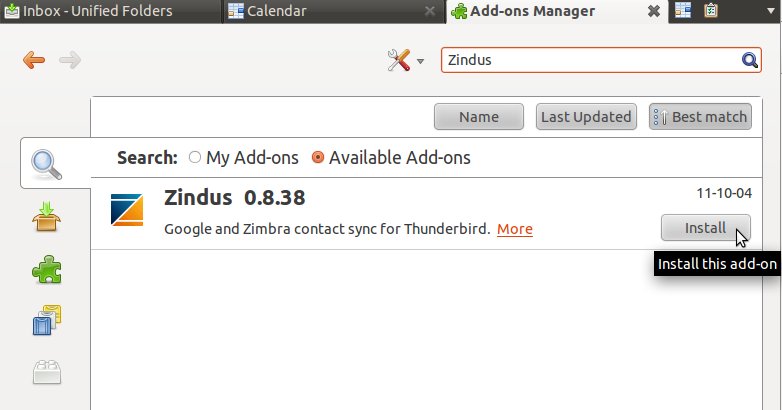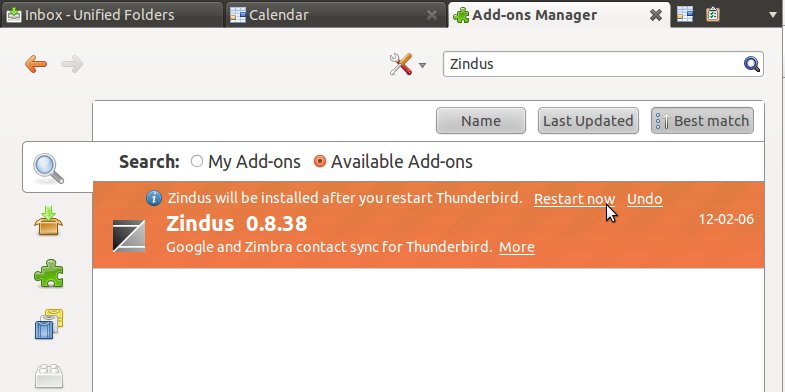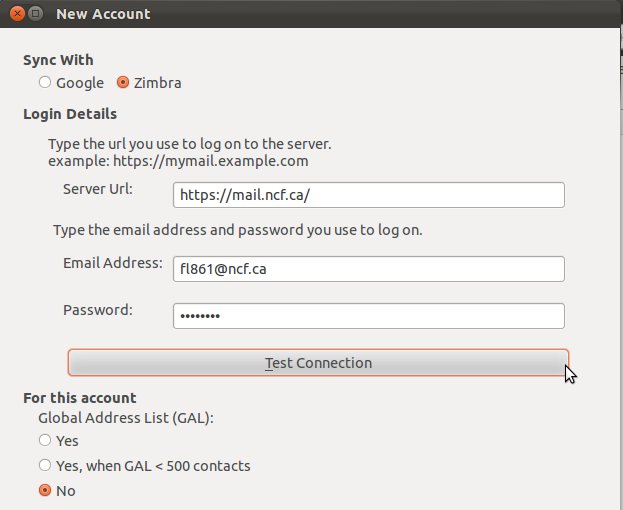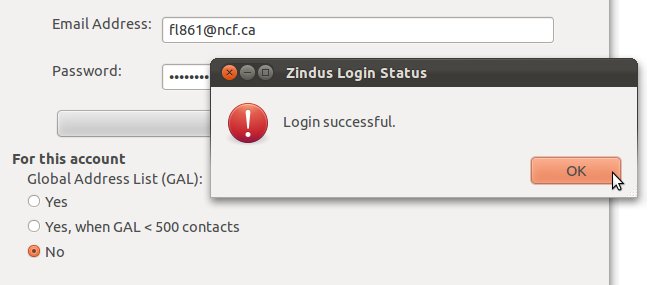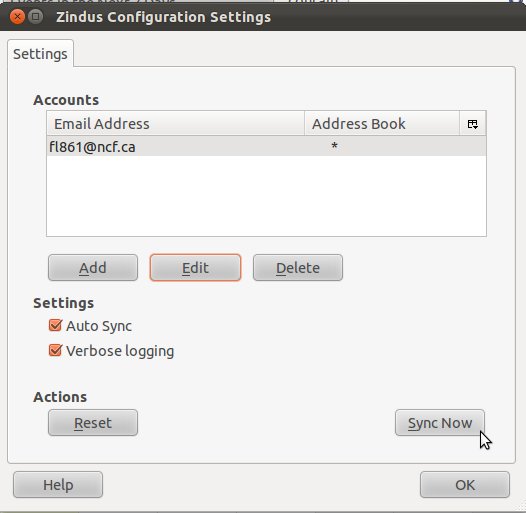Zimbra: Thunderbird Contacts
Jump to navigation
Jump to search
Zimbra calendar and contacts follow the CalDAV and ContactDAV standards.
For Thunderbird, you need to install the "Zindus" contacts addon. Go to Tools -> Addons, and search for "Zindus".
Once you have the Zindus component installed, the steps to sync your Zimbra contacts are as follows:
a. Tools -> Zindus b. click on 'Add' c. select "Zimbra" d. Server Url: https://mail.ncf.ca/ e. Enter your email address and password, should be "ab123@ncf.ca" and your password f. Select "No" for the Global Address List/GAL g. Click on "Test Connection"
If it worked, you should be set. Click 'Sync now' if you like, and then 'OK'.