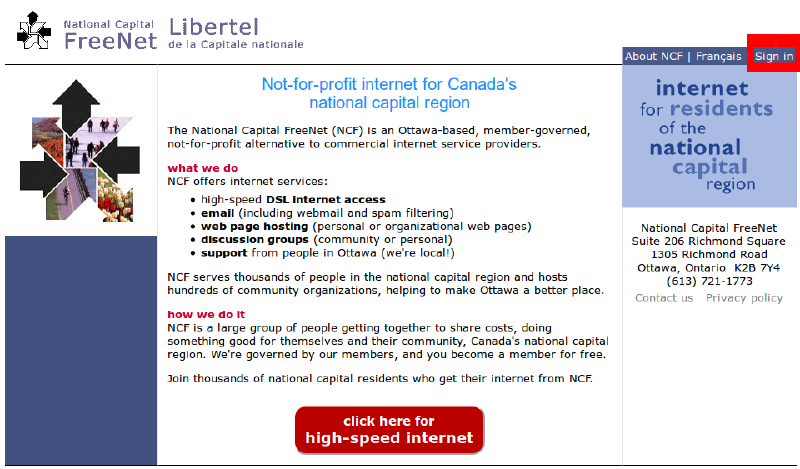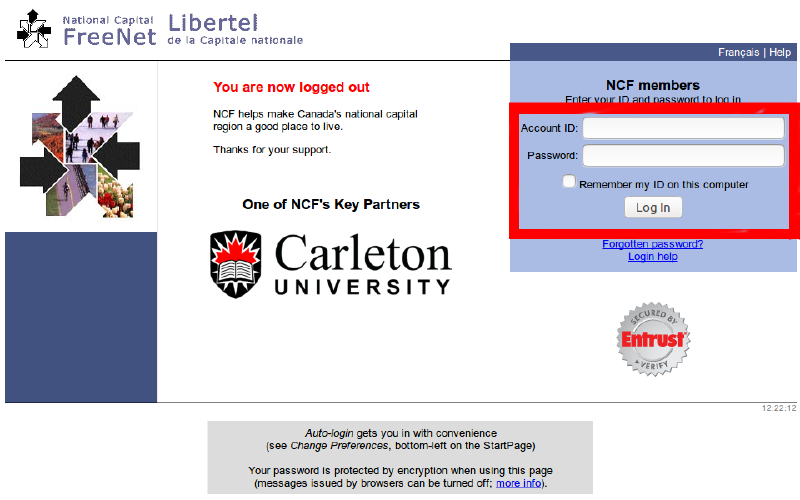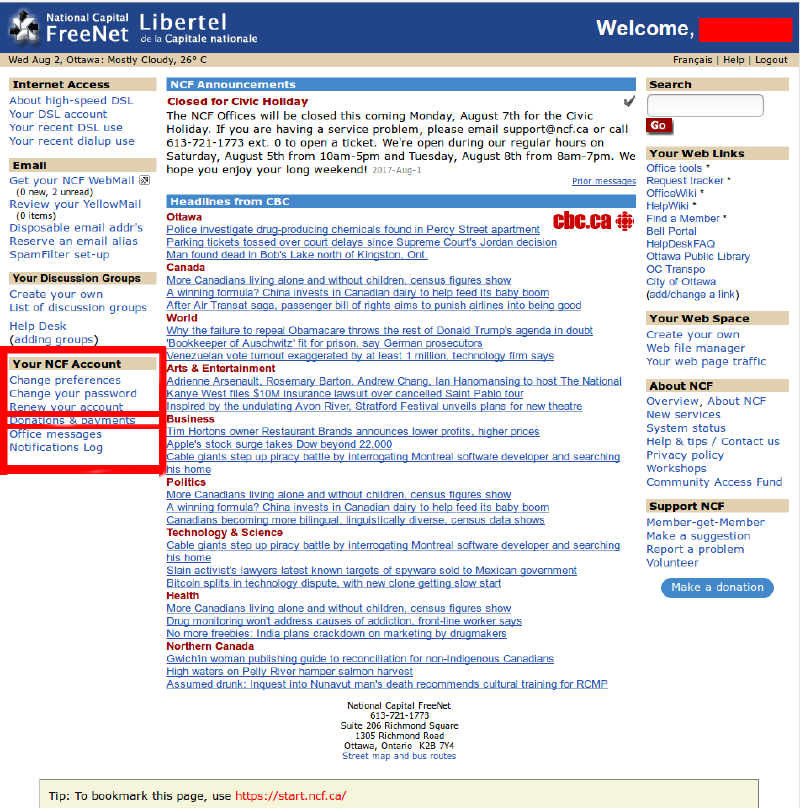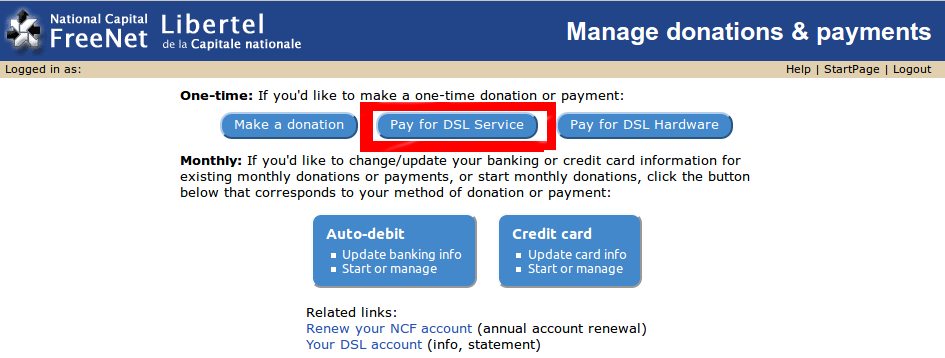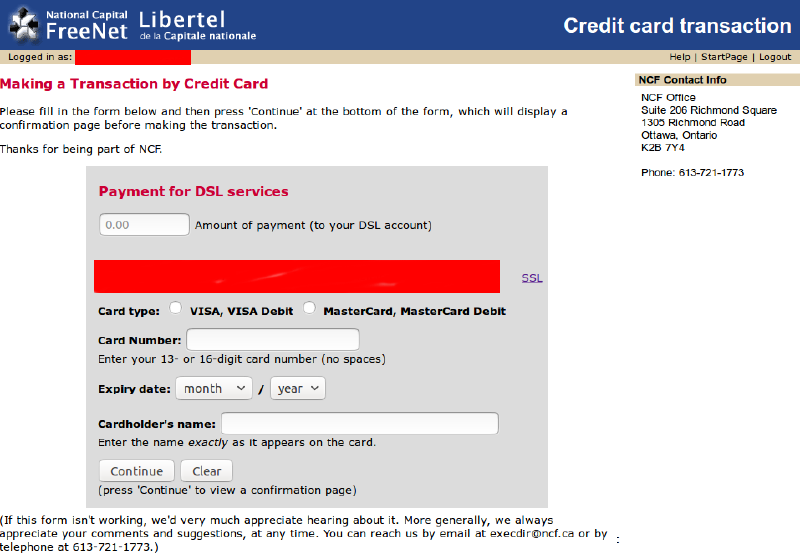Payments and Donations
Jump to navigation
Jump to search
My Account Options
This page explains how to make a one time payment on your NCF account.
Using a credit card, VISA Debit, or Mastercard Debit
Near the top right of the page as indicated in red in this photo.
Sign in with your credentials
You will be using your member ID only and password to sign in. (This is the password you chose at sign-up)
Click on Donations & Payments
It is in the bottom left of the page as circled in red in this photo.
Click on Pay for DSL Service
Top, middle of the page as circled in red in this photo.
Fill in the information
Fill in the amount of your bill, credit card information, and click continue.
The next page will ask you to confirm the payment. The next will give you a confirmation that the transaction went through, along with a transaction number.