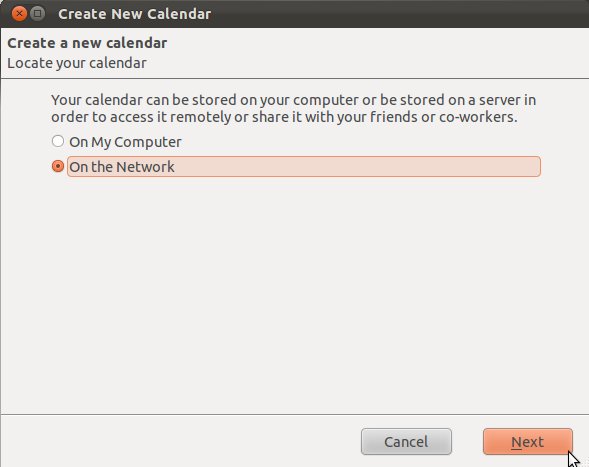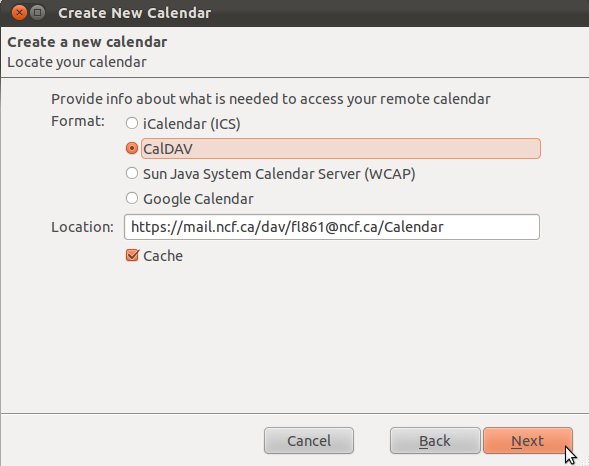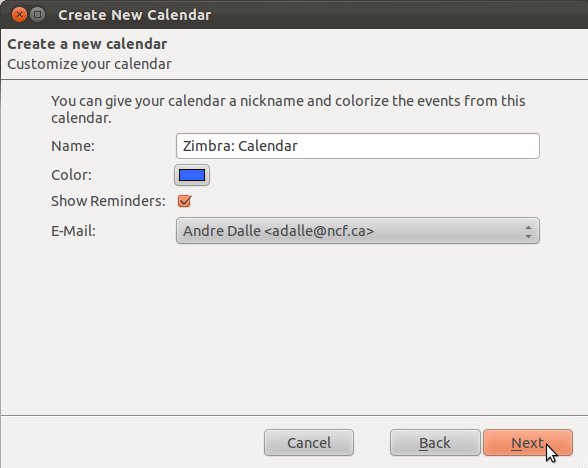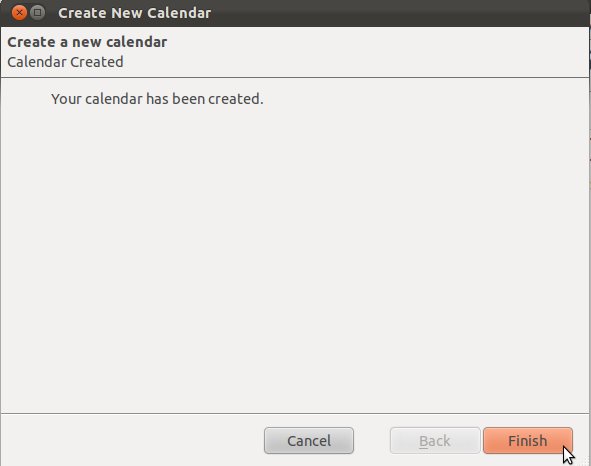Zimbra: Thunderbird Calendar
Zimbra calendar and contacts follow the CalDAV and ContactDAV standards.
For Thunderbird, you need to install the "Lightning" calendar addon. Go to Tools -> Addons, and search for "Lightning".
Once you have the Calendar component installed, the steps to add your Zimbra calendar are as follows:
a. click on File -> New -> Calendar... b. select 'CalDAV' c. enter the following into the Location: https://mail.ncf.ca/dav/ACCOUNT_ID@ncf.ca/CALENDAR_NAME d. check "Cache" - so your calendar contents will be accessible even if you're offline e. give it a name, eg. "Zimbra: Calendar", and choose a color - I like blue! f. IFF you have more than one email account setup, you'll also want to tell it which one to associate with that calendar
Enter your NCF accountID where it says ACCOUNT_ID, and the Zimbra calendar you wish to add where it says CALENDAR_NAME.
eg., in my case, to add the default Zimbra calendar, which is named simply "Calendar", I would enter:
https://mail.ncf.ca/dav/al178@ncf.ca/Calendar