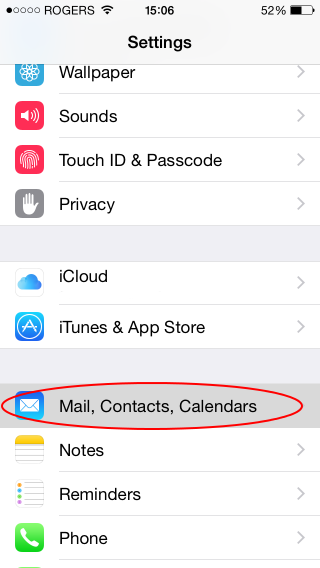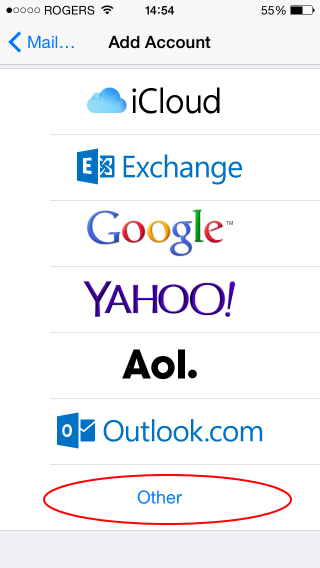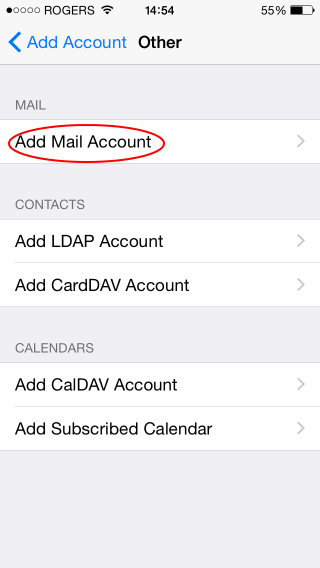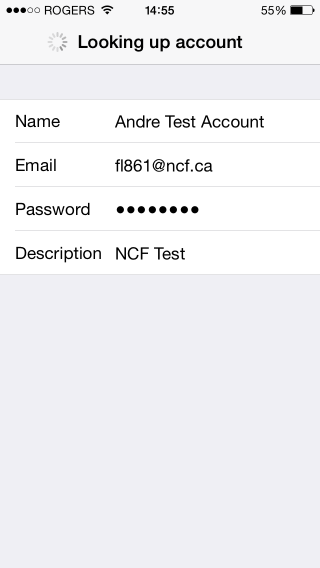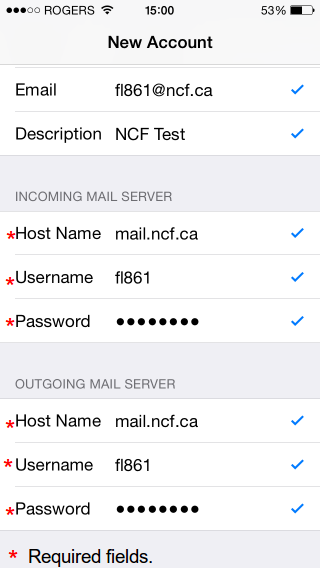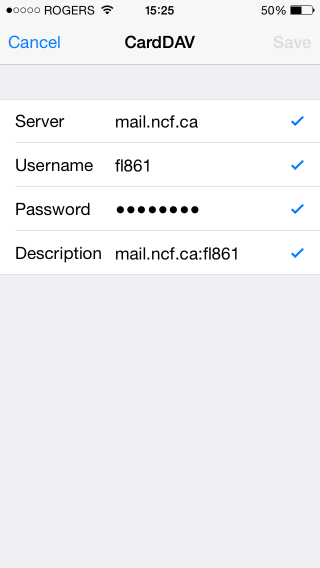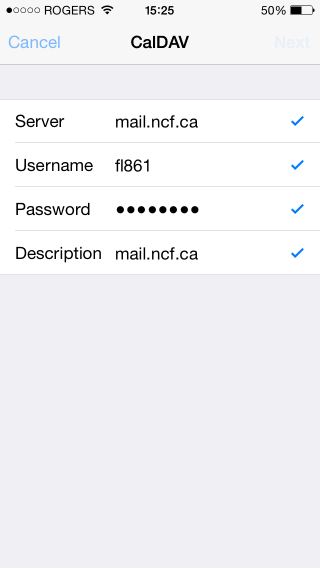IPhone
Jump to navigation
Jump to search
These instructions will lead you through setting up Apple Mail for POP/SSL.
How to Setup Mail
- Open the Settings app
- Select Mail, Contacts, Calendars
- Select Add account...
- Select Other
- Select Add Mail Account
- Fill in your name, email address, and password
- Fill in the same Hostname/Username/Password for both incoming and outgoing
- And you're done!
- If you have network access, the phone will verify the account and it will be ready for use immediately.
How to Setup Addresses (CardDAV)
- Open the Settings app
- Select Mail, Contacts, Calendars
- Select Add account...
- Select Other
- Select Add CardDAV Account
- Fill in the fields:
Hostname: mail.ncf.ca Username: ab123 (eg. fill in your own accountID) Password: (fill in your NCF account password) Description: NCF Addressbook
- And you're done!
All your Zimbra addressbooks will be available on the iPhone.
How to Setup Calendaring (CalDAV)
- Open the Settings app
- Select Mail, Contacts, Calendars
- Select Add account...
- Select Other
- Select Add CardDAV Account
- Fill in the fields:
Hostname: mail.ncf.ca Username: ab123 (eg. fill in your own accountID) Password: (fill in your NCF account password) Description: NCF Calendars
- And you're done!
All your Zimbra calendars will be available on the iPhone.