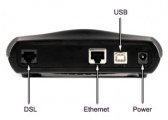Difference between revisions of "Modem Manuals"
| (234 intermediate revisions by 11 users not shown) | |||
| Line 1: | Line 1: | ||
This is a reference of important resources for DSL modems NCF has sold or members have needed support for over the years. It includes: | |||
* NCF created resources | |||
* Manufacturer resources | |||
* Helpful 3rd-party resources | |||
<div class="ncfrightbox"> {{:Template:Quick Facts (all modems)}} | |||
</div> | |||
'''Note:''' Modem emulators, that let you try out the modem interface online, can be found in each of the specific modem sections. | |||
== | =Ovislink Modems= | ||
{{Template:Modem_Manual_Links}} | |||
<div class="ncfrow"><div class="ncfbox w-33 min-w-20rem"> {{Template:Ovislink_OV804WVA}} </div>{{Ovislink OV935WVA}}{{Ovislink OV501GF}} | |||
[[Category: DSL]] | |||
</div> | |||
=SmartRG Modems= | |||
{{Template:Modem_Manual_Links}} | |||
<div class="ncfrow"> | |||
<div class="ncfbox w-33 min-w-20rem"> {{Template:SmartRG SR516ac}} </div> | |||
<div class="ncfbox w-33 min-w-20rem"> {{Template:SmartRG SR506n}} </div> | |||
<div class="ncfbox w-33 min-w-20rem"> {{Template:SmartRG SR505n}} </div> | |||
</div> | |||
=TP-Link Modems= | |||
{{Template:Modem_Manual_Links}} | |||
<div class="ncfrow"> | |||
<div class="ncfbox w-33 min-w-20rem"> {{Template:TP-Link TD-W9970}} </div> | |||
<div class="ncfbox w-33 min-w-20rem"> {{Template:TP-Link TD-W8961ND}} </div> | |||
<div class="ncfbox w-33 min-w-20rem"> {{Template:TP-Link TD-W8951ND}} </div> | |||
<div class="ncfbox w-33 min-w-20rem"> {{Template:TP-Link 8960}} </div> | |||
<div class="ncfbox w-33 min-w-20rem"> {{Template:TP-Link TD-W8950ND}} </div> | |||
<div class="ncfbox w-33 min-w-20rem"> {{Template:TP-Link TD-W8901G}} </div> | |||
</div> | |||
<div class="ncfrow"> | |||
<div class="ncfbox w-33 min-w-20rem"> {{Template:TP-Link 8816}} </div> | |||
<div class="ncfbox w-33 min-w-20rem"> {{Template:TP-Link 8616}} </div> | |||
</div> | |||
=Sagemcom and Bell Modems= | |||
{{Template:Modem_Manual_Links}} | |||
<div class="ncfrow"> | |||
<div class="ncfbox w-33 min-w-20rem"> {{Template:Sagemcom 2864}} </div> | |||
<div class="ncfbox w-33 min-w-20rem"> {{Template:Bell Home Hub 3000}} </div> | |||
<div class="ncfbox w-33 min-w-20rem"> {{Template:Bell Home Hub 2000}} </div> | |||
<div class="ncfbox w-33 min-w-20rem"> {{Template:Bell Home Hub 1000}} </div> | |||
<div class="ncfbox w-33 min-w-20rem"> {{Template:Bell 2Wire 2701HG-G}} </div> | |||
<div class="ncfbox w-33 min-w-20rem"> {{Template:Speedstream 5200}} </div> | |||
<div class="ncfbox w-33 min-w-20rem"> {{Template:Speedstream 4200}} </div> | |||
</div> | |||
= Thomson and SpeedTouch Gateways = | |||
{{Template:Modem_Manual_Links}} | |||
NCF sold Thomson modems prior to December 2011. Before 2010, Thomson Gateway (TG) DSL modems ('gateways') were called 'SpeedTouch' (ST). | |||
<div class="ncfrow"> | |||
<div class="ncfbox w-33 min-w-20rem"> {{Template:Thomson TG585 V8}} </div> | |||
<div class="ncfbox w-33 min-w-20rem"> {{Template:Thomson TG585 V7}} </div> | |||
<div class="ncfbox w-33 min-w-20rem"> {{Template:Thomson TG585 V6}} </div> | |||
<div class="ncfbox w-33 min-w-20rem"> {{Template:SpeedTouch ST516 V6}} </div> | |||
</div> | |||
=See also= | |||
*[[Dynamic DNS]] | |||
*[[Firmware]] | |||
*[[Modem Configuration]] | |||
*[[Port forwarding]] | |||
*[[SpeedTouch 516 and 585 on ADSL2+]] | |||
[[Category:DSL]] | |||
[[Category:Modems]] | |||
Latest revision as of 07:45, 25 April 2024
This is a reference of important resources for DSL modems NCF has sold or members have needed support for over the years. It includes:
- NCF created resources
- Manufacturer resources
- Helpful 3rd-party resources
| DSL Quick Configuration Info | |
|---|---|
| VPI / VCI (ADSL) | 0.35 |
| VLAN (VDSL) | 35 |
| Protocol | PPPoE |
| DSL username | (eg. aa999@ncf.ca) |
| DSL Password | Starts with 'ncf' (not the same
as your NCF Start Page login) |
Note: Modem emulators, that let you try out the modem interface online, can be found in each of the specific modem sections.
Ovislink Modems
Ovislink Modems |SmartRG Modems | TP-Link Modems | Sagemcom and Bell Modems | Thomson and SpeedTouch Gateways
- Home
- Configuration from File
- Routed Configuration
- Bridge Configuration
- Changing WiFi Channels on Ovislink modems
- Changing WiFi Name or Password on Ovislink modems
- Changing DNS Settings on Ovislink Modems
- Port Forwarding
- Installation Guide
- Manual (differs slightly)
- Data Sheet
- Admin Emulator (differs slightly)
SmartRG Modems
Ovislink Modems |SmartRG Modems | TP-Link Modems | Sagemcom and Bell Modems | Thomson and SpeedTouch Gateways
Sold from June 2019
- Home
- Configuration from File
- Routed Configuration
- Bridge Configuration
- Firmware Check and Update
- Changing WiFi Channels on SmartRG modems
- Changing WiFi Name or Password on SmartRG modems
- Changing DNS Settings on SmartRG Modems
- Port Forwarding
- About your SmartRG SR516ac
- SmartRG - Manual
- SmartRG - Data Sheet
- Highspeed Tips - SR515ac Emulator (differs slightly)
Sold from Aug 2018 to July 2021
- Home
- Configuration from File
- Routed Configuration
- Bridge Configuration
- Firmware Check and Update
- Changing WiFi Channels on SmartRG modems
- Changing WiFi Name or Password on SmartRG modems
- Changing DNS Settings on SmartRG Modems
- Port Forwarding
- About your SmartRG SR506n
- SmartRG - Manual
- SmartRG - Data Sheet
- Highspeed Tips - SR505n Emulator (differs slightly)
Sold from Sep 2014 to Aug 2018
TP-Link Modems
Ovislink Modems |SmartRG Modems | TP-Link Modems | Sagemcom and Bell Modems | Thomson and SpeedTouch Gateways
Sold from Jan 2016 to Oct 2017
- TP-Link TD-W9970 Configuration
- Changing WiFi Channels on TP-Link TD-W9970
- About your TP-Link TD-W9970
- TP-Link - TD-W9970 home page
- TP-Link - TD-W9970 User Guide
- TP-Link - TD-W9970 Quick Installation Guide
- TP-Link - TD-W9970 Datasheet
- TP-Link - TD-W9970 Emulator
- TP-Link - TD-W9970 Firmware
- TP-Link - TD-W9970 Modem Lights
- TP-Link - TD-W9970 FAQ
Sold from Jan 2016 to Oct 2017
⚠ Known Security Vulnerability - Some Versions
- TP-Link TD-W8961ND Configuration
- Modem Security Vulnerability Article
- About your new TP-Link TD-W8961N
- TP-Link - TD-W8961 Home page
- TP-Link - TD-W8961 User Guide
- TP-Link - TD-W8961 Quick Installation Guide
- TP-Link - TD-W8961 Datasheet
- TP-Link - TD-W8951 Emulator (differs slightly)
- TP-Link - TD-W8961 Firmware
- TP-Link - TD-W8961 Modem Lights
- TP-Link - TD-W8961 FAQ
Sold from Nov 2012 to Jan 2016
⚠ Known Security Vulnerability - Some Versions
- TP-Link TD-W8951ND Configuration
- Modem Security Vulnerability Article
- About Your TP-Link TD-W8951ND
- TP-Link - TD-W8951 Home page
- TP-Link - TD-W8951 User Guide
- TP-Link - TD-W8951 Quick Installation Guide
- TP-Link - TD-W8951 Datasheet
- TP-Link - TD-W8951 Emulator
- TP-Link - TD-W8951 Firmware
- TP-Link - TD-W8951 Modem Lights
- TP-Link - TD-W8951 FAQ
Sold from Dec 2011 to Oct 2012
⚠ AVOID/REPLACE - Known Security Vulnerability
Sold from December 2011 to October 2017
⚠ Known Security Vulnerability - Some Versions
Strictly a modem, does not have the capability to dynamically assign an IP address to any hosts. Use modem manual for configuration (Especially Section 3.1)
Configuring on a computer with more than one Ethernet interface requires that you temporarily disable one of them, due to the 8616's lack of DHCP services. So, issue a terminal command of "ifconfig eth0 down" before configuring the modem. The modem only requires a VPI and VCI. It is not necessary to specify PVC2.
Sagemcom and Bell Modems
Ovislink Modems |SmartRG Modems | TP-Link Modems | Sagemcom and Bell Modems | Thomson and SpeedTouch Gateways
Sold from November 2013 to August 2014
Thomson and SpeedTouch Gateways
Ovislink Modems |SmartRG Modems | TP-Link Modems | Sagemcom and Bell Modems | Thomson and SpeedTouch Gateways
NCF sold Thomson modems prior to December 2011. Before 2010, Thomson Gateway (TG) DSL modems ('gateways') were called 'SpeedTouch' (ST).
Sold from summer of 2011 until December 2011